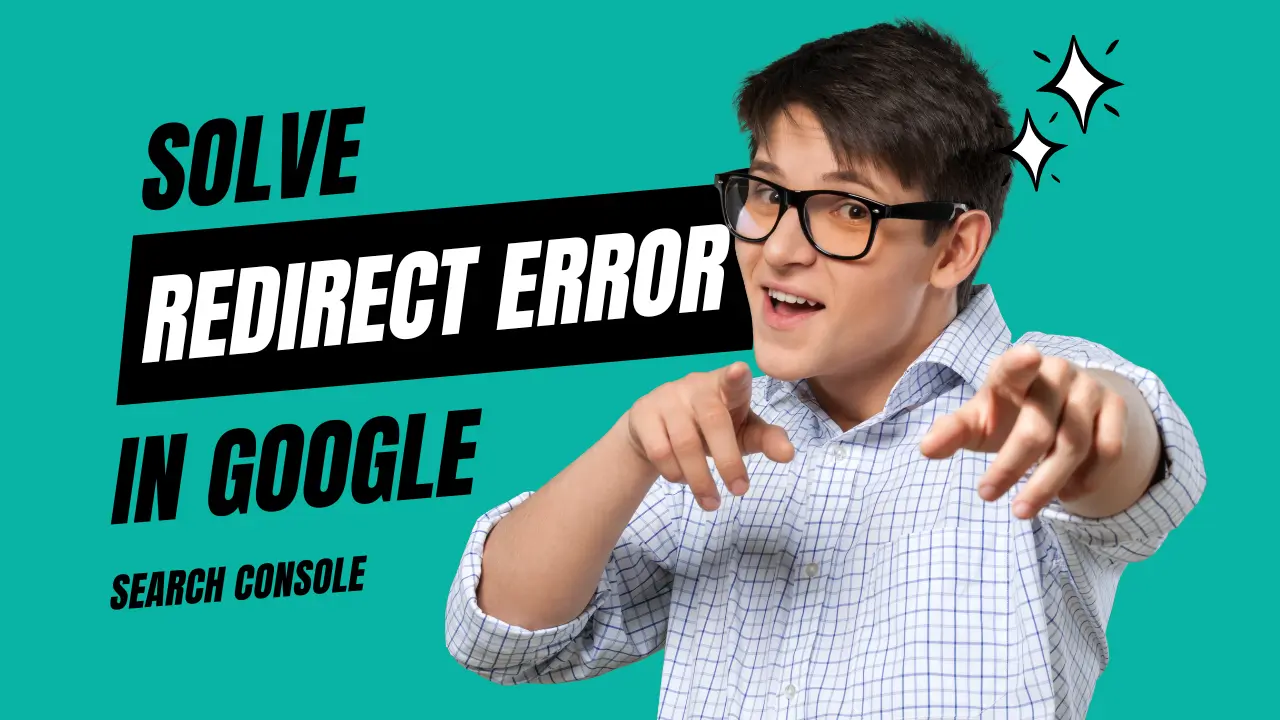If you are a blogger and facing the Google Search Console Redirect Error Problem while indexing your post in Google Search Console then this post is for you, today we will tell you why this error occurs and how you can get rid of it.
Why does this redirect error Problem occur in Google Search Console?
This redirect error in Google Search Console mainly occurs when your URL is redirecting to some other URL. Often you do not pay attention to this redirect because there is only a small change in it and it is seen in most of the blogger’s websites. It is not that this redirect error cannot be seen in WordPress website, it can be found in them too and we are going to tell you how to get rid of this redirect error in both.
How to Fix This Google Search Console Redirect Error Problem in Blogger’s Site?
Let us tell you that when the URL is different for both desktop and mobile, then this Google Search Console redirect error is seen more in Blogger’s site.
The only small change that happens in this is after .html
Example:
( Desktop Url – https://yoururl.com/your-content-title.html
( Mobile Url – https://yoururl.com/your-content-title.html?m=1
There is a small change after .html due to which redirect error is coming in your Google Search Console.
You can solve the google search console redirect error problem in the following two ways and both of them are very easy methods.
- You go to your Blogger site and change the URL of your post and submit the new URL of the post for indexing in Google Search Console.
- You open the post of your blogger site in the mobile version and copy its URL from the page and submit that URL for indexing in Google search console.
Note – After using both the methods, keep in mind that you will have to go to Google Search Console and update the sitemap.
In this way you will be able to easily index the URL of your blogger site’s post in Google Search Console and let us tell you that both these methods will work on your blogger site and in some situations it may be possible that the first method may not work but The second method will definitely work for you.
How to Fix This Google Search Console Redirect Error Problem in wordpress Sites?
Redirect error mainly appears when in Google Search Console indexing of post URL of WordPress site. When the sitemap you submit is not providing information about your URL to Google’s bot. In this you have to re-submit your sitemap, so that you can solve the problem. And you can get your post indexed.
If this method doesn’t work, go to the admin area of your WordPress site and edit the post you are having trouble indexing, change its URL and apply for indexing again. This time the index will be completed.
But if this also does not solve your problem, then go to the admin area of your WordPress and see if there is any update in any plugin or your theme. Because even then such an error may occur, so if there is an update in any plugin or theme, then update it. And try again, your problem will be solved.
( See Also – Page Is Not Indexed Url Is Unknown To Google Problem In Google Search Console
That was all in today’s post. If you liked the information, then do share it with all your friends and yes, if you have any kind of problem, then feel free to contact us.
Thank You So Much!